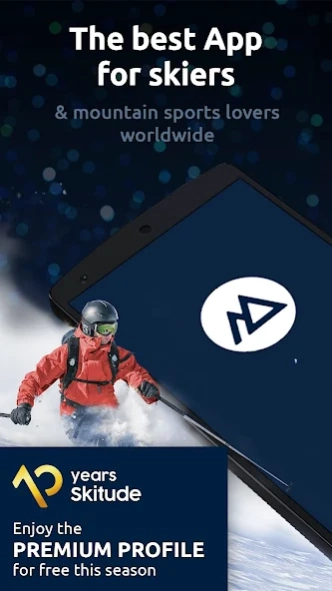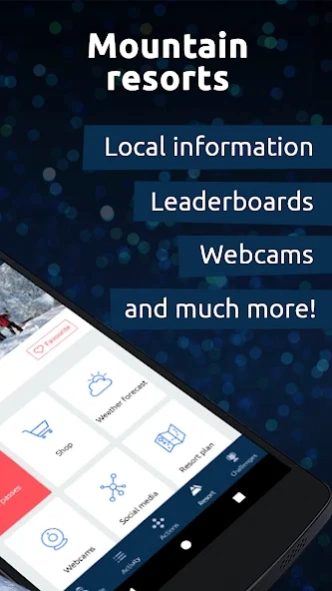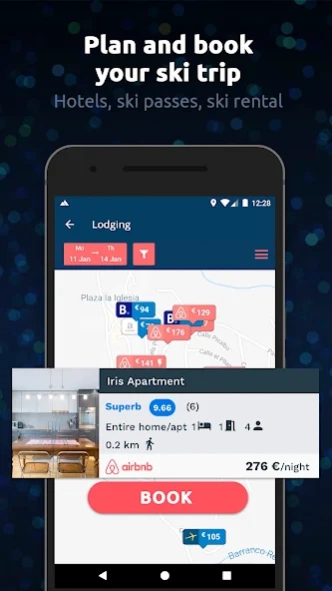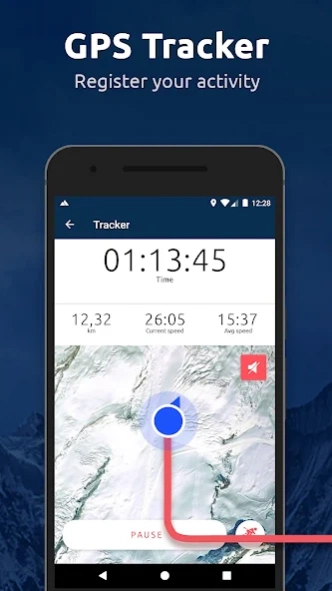Skitude: Outdoor GPS Tracker 120.0.1533
Free Version
Publisher Description
Skitude: Outdoor GPS Tracker - Plan your ski trip, track your activity and join challenges with the community.
Skitude is the best application for skiers and outdoor enthusiasts. Get real time information on more than 2000 resorts, book any one of more than a million options for ski accommodation, ski passes and lots of other services. Also, once you’re on the slopes, track all your activity, share it with the best community of skiers in the world and compete to win incredible prizes. All this and much more on the Skitude App. Try it, it’s free!
Check live webcam feeds and snow conditions in real time
Keep up to date with the latest weather forecasts and the condition of the slopes at your favourite resorts, check their social media and the community’s activity timeline.
Plan your ski trip from your smartphone
We can help you organise your ski getaway. We offer the best rates for passes, accommodation, ski lessons, etc. at more than 2,000 resorts. Book in advance, avoid the queues and enjoy what matters most: skiing.
Track all your activity for free and analyse your progress
Monitor your outings with the GPS tracker and review all the statistics in detail, such as vertical drops, distances, times, speeds, days with activity and much more. You will also get an interactive map of your activity.
Participate in challenges, compete with other Skituders and win prizes
Explore all the active challenges, participate in the ones that motivate you the most, and compete to be in with the chance to win prizes!
Join the largest community of skiers in the world
Follow your friends, travel companions and professional skiers to view their activities and interact with them. Upload photos of your ski days, share your activity and connect with people from all over the world.
An application for all year round
Choose between Snow mode and Outdoor mode to personalise your application, so that it will automatically adapt to your favourite activities.
SKITUDE PREMIUM:
With Skitude Premium, there is no limit to the experiences you can have in the snow!
Get advanced statistics, 3D maps of the slopes, save battery by connecting to the Skitude App with your Apple Watch, and much more.
Remember that the App can access your location and GPS information to: send you notifications, process your tracking stats and determine your position in the App rankings, post geo-located photos. Continued use of these features may reduce the duration of your battery.
Please note that some features of this app require a background location. The app will inform you and allow you to grant/revoke permissions to obtain your location in the background.
It's always a pleasure to hear from you! If you have any suggestions, doubts or any feedback, please contact us at: usersupport@skitudeservices.com
or follow us on:
▸ Youtube
About Skitude: Outdoor GPS Tracker
Skitude: Outdoor GPS Tracker is a free app for Android published in the Sports list of apps, part of Games & Entertainment.
The company that develops Skitude: Outdoor GPS Tracker is Skitude Corp.. The latest version released by its developer is 120.0.1533. This app was rated by 1 users of our site and has an average rating of 5.0.
To install Skitude: Outdoor GPS Tracker on your Android device, just click the green Continue To App button above to start the installation process. The app is listed on our website since 2024-02-01 and was downloaded 3 times. We have already checked if the download link is safe, however for your own protection we recommend that you scan the downloaded app with your antivirus. Your antivirus may detect the Skitude: Outdoor GPS Tracker as malware as malware if the download link to com.blabsolutions.Skitude is broken.
How to install Skitude: Outdoor GPS Tracker on your Android device:
- Click on the Continue To App button on our website. This will redirect you to Google Play.
- Once the Skitude: Outdoor GPS Tracker is shown in the Google Play listing of your Android device, you can start its download and installation. Tap on the Install button located below the search bar and to the right of the app icon.
- A pop-up window with the permissions required by Skitude: Outdoor GPS Tracker will be shown. Click on Accept to continue the process.
- Skitude: Outdoor GPS Tracker will be downloaded onto your device, displaying a progress. Once the download completes, the installation will start and you'll get a notification after the installation is finished.